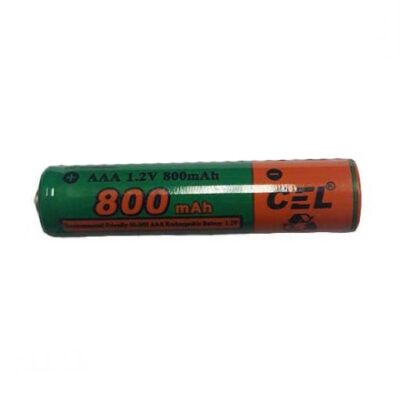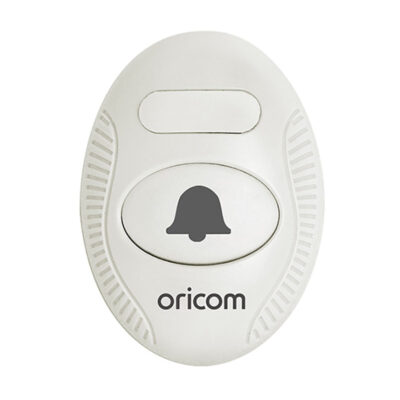PRO910-1 Amplified Phone Combo with Answering Machine
$229.00
Seniors Home Telephone with Answering Machine
This remarkable combo system includes a cordless phone, answering system and a corded phone. Oricom’s Professional series utilises high quality components and innovative acoustic design to provide crystal clear amplified conversations. Each product has been designed to maximize the user’s ability to HEAR and SEE the phone ring, enhancing their ability to communicate comfortably with family, friends and colleagues.
The PRO910 is a very popular cordless phone system, especially for persons who are hard of hearing or visually impaired. This model is only available from leading Audiologists, Healthcare experts and from our online store.
This phone is compatible with multiple handsets. Add up to 5 cordless handsets (PRO10HS) to the system.
This model is only available from leading Audiologists, Healthcare experts and from our online store.
WARNING: If connected via the NBN, this product may not be able to make calls during a power outage, please check with your service provider.
Out of stock
Where to buy- Talking voice menu function on the cordless handset
- One Touch earpiece volume Boost
- Multi Handset Compatible
- Loud Ringer
- Hearing Aid Compatible
- Talking Caller ID with 30 memories on corded base identify who is calling before you answer.
- Integrated Digital Answering System
- Two user profiles for receiver equalizer and amplification
- Visual Ring Indicator
- Speakerphone
- High contrast backlit display
- Ergonomic Design
- 50 Name & Number Phone Book
Guides user through setup, ideal for persons with low vision.
Making calls louder and easier to understand.
This phone is compatible with multiple handsets. Add up to 5 cordless handsets (PRO10HS) to the system.
Never miss a call with extra loud ringers on handset and base up to 90 dB spl with 5 volume levels.
The phone contains an inbuilt inductive coupler which offers Hearing Aid users clearer sound. Simply switch your hearing aid to the “T” setting to use this function.
With no moving parts you are guaranteed long life, high quality recording with loud playback of your messages.
Two user profiles can be programmed to control earpiece receiver equaliser and amplification.
Ultra bright white strobe lights on the handset and base to visually signal incoming calls.
One touch hands-free freedom when making or receiving a call.
High contrast backlit display with enlarged easy to read characters.
Ergonomic design coupled with large well spaced out and tactile buttons provide for comfort and ease of use.
The simple to use phonebook stores 50 names and numbers for quick dial out.






NBN:
Q. Will I have to get a new phone handset if I connect to the nbn™ network?
A. All Oricom phones supplied for the past 10 years will work. Any other brand of phone should work over an NBN™ fixed line service unless it is a very old rotary dial or pulse dial-based phone.
Q. I will be switching to the nbn™ soon will Oricom phones work with the nbn™?
A. Yes, all Oricom corded and cordless phones will work when connected to the nbn™ Connection box.
Q. If power fails to my home and I am connected to the nbn™ will my Oricom cordless phone work?
A. If connected via the NBN, this product may not be able to make calls during a power outage, please check with your service provider.
Q. Will all existing phone sockets in my home work with the nbn™?
A. In most cases you will be able to plug a compatible existing phone handset or cordless base station directly into the NBN™ connection box (NTD) “UNI-V” phone port or an Analogue Telephone Adaptor provided by your phone service provider. Ask your preferred phone service provider which port to plug your devices into. Your phone may need a converter or a new cable if it has an old connector plug and your service provider will be able to confirm this. When the service provider technician has completed the installation, and reconnected your phones to the connection box, check that you telephone service is working correctly before he leaves your home.
Q. My handset is showing “searching” on the display and I can’t make a call?
A. If searching displays then the handset has lost its registration to the main base unit the handset needs to be registered back to the base unit.
Q. How many numbers can be stored in direct memories M1, M2, M3?
A. You can only store one number in each memory.
Q. Why is my handset is showing “unlock” on the screen?
A. The keypad has the lock activated to unlock the keypad. Press the menu button and then the hash # button and the HS will beep to confirm.
Q. How do I transfer a call from the main corded base to the cordless handset?
A. A call can ONLY be transferred from the corded base to the handset. While on a call press and hold the INT/page button for 4 seconds/ beep sounds, then release. Press the required handset number on the base. The handset will ring, then press the talk button on the handset. Hang up the corded base the call is transferred to the cordless handset.
Q. How to make a conference call?
A.It’s easy to hold a conference call between one external and two internal callers.
1. During your external call, press and hold INT until a short beep is heard, then enter the internal call number of the handset you want to transfer the call to e.g. 1 (to call cordless Handset 1).
2. To accept the call on the receiving handset, press (phone/speaker icon) .
3. Once the call has been received on the other handset that you’ve dialled, activate your conference call by pressing and holding INT for 2 seconds.
4. You can put the external call on hold by pressing INT .
5. The conference call will end when you put the handset back in its cradle.
Q. How do I Increase the ring delay to 9 on the main base unit?
A. Press the menu button answer machine – OK/MENU. Scroll to Answer delay, OK/MENU “please set ring delay “, then scroll to the required number of rings. To confirm, press OK/MENU.
Q. How to set a profile on the main base unit?
A. Press menu.
Scroll to Profile – OK/MENU
Profile 1 – OK/MENU
Name, OK/MENU, enter in the required name – OK/MENU
scroll down to volume – OK/MENU, enter the required volume setting using the UP/DOWN arrow, OK/MENU.
Scroll down to Boost – OK/MENU, press the UP/DOWN arrow to required setting, OK/MENU
scroll down to Equalizer – OK/MENU, press the UP/DOWN arrow to required setting, OK/MENU
scroll to copy and you can the copy the details over the handset and they will be stored in the memory setting the profile on the handset press menu, scroll through to Profile, OK/phonebook button.
When confirming a selection, a tick will show on the screen to confirm the selection press the phonebook button.
Q. How to register additional handset?
A. From the base unit.
Press and hold the page button down on the main base until the word “register” appears.
Next, go to the handset.
Into the menu, scroll to handset – OK/MENU
Scroll to registration – OK/MENU, register – OK/MENU
Select base 1 – OK/MENU
PIN 0000 – OK/MENU
Press and hold page button.
Q. How to Activate the boost function?
A. The boost can be activated in to 2 ways.
The boost is on all the time –
Go into to the menu on the main base or the handset
Scroll to settings – OK/MENU
Scroll to Boost Mem – OK/MENU
Scroll to ON – OK/MENU
To activate for each call that comes through:
Press and release the boost button. The ear icon will appear on the screen
How to activate the loud speaker:
Once the call is connected to activate the Speaker, press the green talk button again and the speaker icon will come up on the screen.
Q. The answer machine won’t turn off?
A. The answer machine cannot be turned off all together.
It can be switched to answer only, which will not allow the caller to leave a message.
You need to press the button and put the answer machine to “answer only”.
Q. Caller ID is flashing on the screen?
A. Caller ID is a set up from the service provider. When a call comes in it will register on the handsets.
To view the calls:
Press the CID /down arrow.
Number will come up on the screen.
Press the down arrow to scroll through the numbers.
Press the > arrow to view more details.
Q. How do I enter a number in the phonebook?
A. Press menu.
Scroll to phonebook press OK/MENU twice.
Add new, OK/MENU.
Enter in the required name, OK/MENU.
Enter the number, OK/MENU.
Enter the ring tone, OK/MENU.
To view the phonebook entry:
Press the phonebook icon.
The number is announced.
Press the UP/DOWN arrow to scroll through the names.
Q. How long is the answering machine recording time?
A. The length of recording time is 11 minutes.
You might also like these...
Based on what you are viewing these items might also be of interest.



 Baby Care
Baby Care Senior Care
Senior Care Air Purifiers
Air Purifiers UHF CB Radios
UHF CB Radios Tyre Pressure Monitors
Tyre Pressure Monitors Automotive Products
Automotive Products Marine VHF Radios
Marine VHF Radios