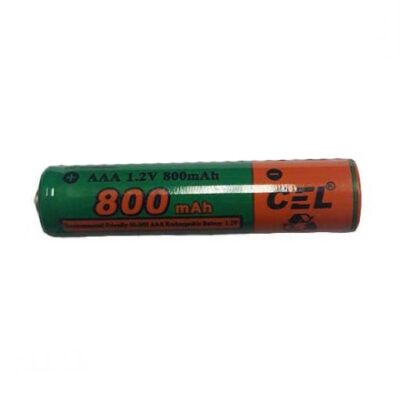PRO610-2 Amplified Digital Cordless Phone
$259.00
Pair of Cordless Telephones for Seniors
Never before has a range of DECT cordless phones, offered as much as the Oricom Professional series. This range will deliver greater amplification, clarity, features and ease of use than ever before.
Each product has been designed to maximize the user’s ability to HEAR and SEE the phone ring, enhancing their ability to communicate comfortably with family, friends and colleagues.
This phone is compatible with multiple handsets. Add up to 5 cordless handsets (PRO10HS) to the system
This model is only available from leading Audiologists, Healthcare experts and from our online store.
PRO610-2 twin pack includes two items PRO610-1 and PROHS (additional handset).
Out of stock
Where to buy- Talking voice menu function on cordless handset
- One Touch Earpiece Volume Boost Button
- Multi Handset Compatible
- Loud Ringer
- 3 Direct Memories
- Hearing Aid Compatible
- Two user profiles for receiver equalizer and amplification
- Amplified Receiver
- Visual Ring Indicator
- Speakerphone
- High contrast backlit display
- Ergonomic Design
- 50 Name & Number Phone Book
Guides user through setup – ideal for persons with low vision.
Making calls louder and easier to understand
This phone is compatible with multiple handsets. Add up to 5 cordless handsets (PRO10HS) to the system.
Never miss a call with extra loud ringers on handset and base up to 90 dB spl with 5 volume levels.
Store your 3 most frequently dialled numbers for one touch redial.
The phone contains an inbuilt inductive coupler which offers Hearing Aid users clearer sound. Simply switch your hearing aid to the “T” setting to use this function.
Two user profiles can be programmed to control earpiece receiver equaliser and amplification.
Allows you to adjust the volume in the earpiece to a higher level for comfortable listening.
Ultra bright white strobe lights on the handset and base to visually signal incoming calls.
One touch hands-free freedom when making or receiving a call.
High contrast backlit display with enlarged easy to read characters.
Ergonomic design coupled with large well spaced out and tactile buttons provide for comfort and ease of use.
The simple to use phonebook stores 50 names and numbers for quick dial out.

NBN:
Q. Will I have to get a new phone handset if I connect to the nbn™ network?
A. All Oricom phones supplied for the past 10 years will work. Any other brand of phone should work over an NBN™ fixed line service unless it is a very old rotary dial or pulse dial-based phone.
Q. I will be switching to the nbn™ soon will Oricom phones work with the nbn™?
A. Yes, all Oricom corded and cordless phones will work when connected to the nbn™ Connection box.
Q. If power fails to my home and I am connected to the nbn™ will my Oricom corded phone work?
A. Please contact your NBN provider as you may be able to request an (optional) backup battery, this will provide approx. 5 hours of power. PLEASE NOTE: This is depending on the NBN connection type you have installed in your home.
Q. If power fails to my home and I am connected to the nbn™ will my Oricom cordless phone work?
A. No, the cordless phone will not work as they require mains power to the cordless phone base to work.
Q. So, if I have not requested the nbn™ to install the battery back option my Oricom corded phone and or Oricom cordless phone won’t work if the mains power fails, how will I be able to make phone calls?
A. If you are faced with this scenario, then the only way you will be able to make phone calls will be via a Mobile phone assuming it is charged and in a mobile service area.
Q. Will all existing phone sockets in my home work with the nbn™?
A. In most cases you will be able to plug a compatible existing phone handset or cordless base station directly into the NBN™ connection box (NTD) “UNI-V” phone port or an Analogue Telephone Adaptor provided by your phone service provider. Ask your preferred phone service provider which port to plug your devices into. Your phone may need a converter or a new cable if it has an old connector plug and your service provider will be able to confirm this. When the service provider technician has completed the installation, and reconnected your phones to the connection box, check that you telephone service is working correctly before he leaves your home.
Q. Can I add more handsets to my system?
A. You can have up to 5 handsets registered to one base. To purchase additional handsets, contact Oricom Customer Support on 1300 889 785 Mon-Fri 8am-6pm AEST.
Q. The talk and standby time on my handsets has reduced, what is wrong?
A. With use the battery life will reduce. How quickly that happens depends on how the batteries are used and charged. If after a full charge of 14 hours you only get a short amount of talk and standby time, replace the batteries with the same type and capacity as was supplied with the handset. If you have difficulty or are unsure about obtaining batteries contact Oricom Customer Support, they will be able to advise or supply replacement batteries.
Q. I hear a lot of interference on my telephone when making or receiving calls, what is wrong?
A. DECT cordless phones are free from interference, any interference is probably introduced from the phone line or other source. If you have ADSL or ADSL2+ ensure you have suitable line filters installed on every device connected to the phone line. You should also ensure that the handset and base are located away from other electronic devices such as computers, televisions, microwave ovens and fridges.
Q. The envelope icon is constantly flashing, how do I stop it.
A. The envelope icon flashes when you have new messages on your voicemail service. Check for messages on your Home Messages 101 or Messagebank service. Once these have been reviewed the LED will stop flashing.
Q. My handset shows SEARCHING and I cannot make or receive phone calls how do I fix it.
A. When your handset shows SEARCHING it means it is looking for the base. Try moving closer to the base, if this does not fix the problem perform a reset. To do this, remove the batteries from your handsets. Unplug the power supply and telephone line cord from the base. Leave them like this for 15 minutes. Then plug the power supply and telephone line cord back in and re install your handset batteries. If this does not rectify the problem the handset may have lost its registration to the base. Please refer to your user guide for the instructions on how to re-register your handsets to the base.
Q. What Frequency does the phone use and will in interfere with my WiFi modem / router?
A. The phone uses DECT technology which operates on the 1.88GHz to 1.9GHz frequency band. This band is exclusively used for DECT products. WiFi operates on 2.4GHz or 5.8GHz and so will not be affected by the phone.
Q. I cannot make or receive calls.
A. Firstly check that the base is securely plugged into the telephone line at the wall. Check that the power adapter is plugged into a working mains power socket and that the batteries are fully charged. If the phone still does not make or receive calls, perform a reset. To do this, remove the batteries from your handsets. Unplug the power supply and telephone line cord from the base. Leave them like this for 15 minutes. Then plug the power supply and telephone line cord back in and re install your handset batteries.
You might also like these...
Based on what you are viewing these items might also be of interest.



 Baby Care
Baby Care Senior Care
Senior Care Air Purifiers
Air Purifiers UHF CB Radios
UHF CB Radios Tyre Pressure Monitors
Tyre Pressure Monitors Automotive Products
Automotive Products Marine VHF Radios
Marine VHF Radios