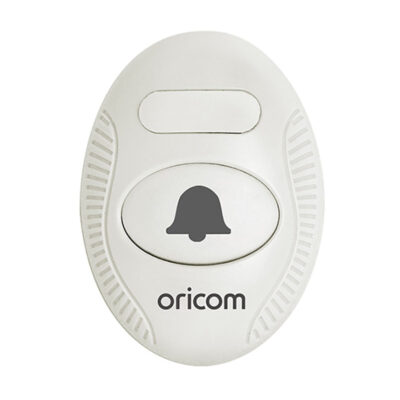Vibration Alert Device for use with PRO Series
$69.95
Vibration Alert Device, works with PRO610-1 & PRO910-1
When connected to a compatible Oricom product the VIB100 will vibrate each time you receive an incoming call.
200 in stock
Where to buyUsing the VIB100
When connected to a compatible Oricom product the VIB100 will vibrate each time you receive an incoming call.
1. Connect the VIB100 to the VIB/Shaker outlet on the product as illustrated in the user guide supplied with the Oricom phone.
2. In the menu on the professional series cordless phone you must set the “Shaker” feature to “ON” (refer to your Professional Series product operating instructions).
3. Place the VIB100 under your pillow/or cushion etc. to alert you of incoming call.
You might also like these...
Based on what you are viewing these items might also be of interest.



 Baby Care
Baby Care Senior Care
Senior Care Air Purifiers
Air Purifiers UHF CB Radios
UHF CB Radios Tyre Pressure Monitors
Tyre Pressure Monitors Automotive Products
Automotive Products Marine VHF Radios
Marine VHF Radios