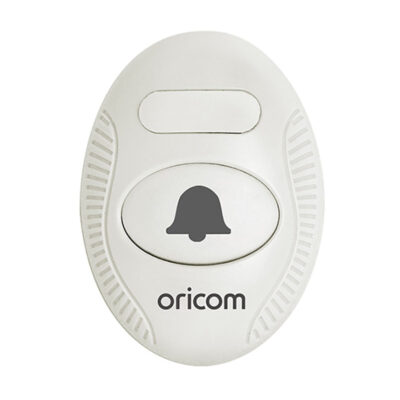AM20 Doorbell and Phone Ring Alerting System
$99.95
Loud Doorbell & Phone Ring Alert
Never miss a phone call or knock at the door again with the NEW Oricom AM20 Doorbell and Phone ring alerting system.
200 in stock
Where to buy- Extra loud ringer with adjustable volume
- Tone control (high/med/low)
- Selectable ring tones
- Super bright flashing ring indicator
- 4 alarm options
- Optional shaker available (VIB100)
- Wall/Desk mountable
- Add up to 4 additional door bells to AM20. Operates on mains power or batteries (not supplied)
– Light + Alarm – Light + Shaker – Alarm + Shaker – Off

Q. Can this product be used outside?
A. Do not install the product in areas where there is the risk of an explosion, or exposure to smoke, dust, vibrations, chemicals, moisture and heat.
It is very important that you read the User Guide carefully as it contains detailed information on setup and operational issues which you will need to be aware of to ensure this product operates properly.
Following is a list of some of the important issues and important warnings which you need to be aware of:
• Do not use this product during a thunderstorm as it is possible to get a shock.
• This product has been designed for individuals who are hard of hearing and has volume which is louder than a standard product.
• Do not connect this product to an extension of a Digital Telephone system (PBX). Damage to this product or the phone system may occur.
Q. How do you connect the unit?
A. 1) Insert 4 AA Alkaline batteries (not supplied) into the battery compartment
2) Connect one end of the telephone line cord to the AM20 and the other end to the wall socket.
3) Connect the telephone cable between the AM20 and your telephone.
4) Plug the power cable into the power AC adaptor jack of the AM20. Plug the AC adaptor into the mains power point.
Q. What are the steps to setting up the doorbell?
A. 1. The doorbell can be fixed on a wall or a door frame. Drill two holes horizontally, 15mm apart and place the supplied anchors into the two holes. 2. Hang the doorbell onto the two anchors and then insert and tighten the screws. Stick the white name plate over the two holes. 3. The doorbell can be stuck onto a door or window using the supplied strong adhesive tape. Remove the protective paper from the adhesive tape on the back of the doorbell and stick to the required door or window.
Q. Can you wall mount the ringer?
A. 1. Drill two holes horizontally, 96mm apart, and leave the screws protruding 5mm from the wall.
2. Hang the base onto the two screws (supplied) and pull the base down to lock it on.
Q. How do you control the volume on the unit?
A. Use the slider control to adjust the volume of the doorbell ring, phone ring or to turn power off.
Q. How do I pair/unpair the unit?
A. 1. Press and hold the Pairing/Test button until the AM20 makes a beep sound, then release the Pairing/Test button. The 1 st LED lights to indicate that the pairing mode has been entered.
2. Press and hold the Pairing/Test button again until the 1st LED flashes, then press and hold the remote button at the same time until the strobe flasher flashes. The AM20 makes a beep sound to confirm pairing has been successful.
3. If the user wants to pair a 2nd and 3rd remote, when the 1st LED lights, press the Pairing/Test button once, the 1st LED goes off and then the 2nd LED lights. The user is then able to pair the 2nd remote. Repeat the same procedure for the 3rd remote.
4. Repeat the above, all 3 LEDS flashing together for the 4th remote pairing.
Un- Register the Pairing:
1. Press and hold the Pairing/Test button for 5 seconds to enter un-register mode, 3 LEDs flash together.
2. If user wants to un-register the 1st doorbell, press the Pairing/Test button once, the 1st LED will be flashing (the other 2 LED light), then press and hold the Pairing/Test button until the 1st LED goes off, beeps to confirm. The 1st is now un-registered.
3. If user wants to keep the 1st but un-register the 2nd or 3rd , when the 1st LED flashes, press the Pairing/Test button again, the 2nd LED flashes (other 2 LED light) to select which to be un-registered.
4. Repeat the above, all 3 LEDS flashing together for the 4th doorbell unregister. To check whether the unit works normally, you can press the Door bell button, the unit would sound alarm and flash.
You might also like these...
Based on what you are viewing these items might also be of interest.



 Baby Care
Baby Care Senior Care
Senior Care Air Purifiers
Air Purifiers UHF CB Radios
UHF CB Radios Tyre Pressure Monitors
Tyre Pressure Monitors Automotive Products
Automotive Products Marine VHF Radios
Marine VHF Radios