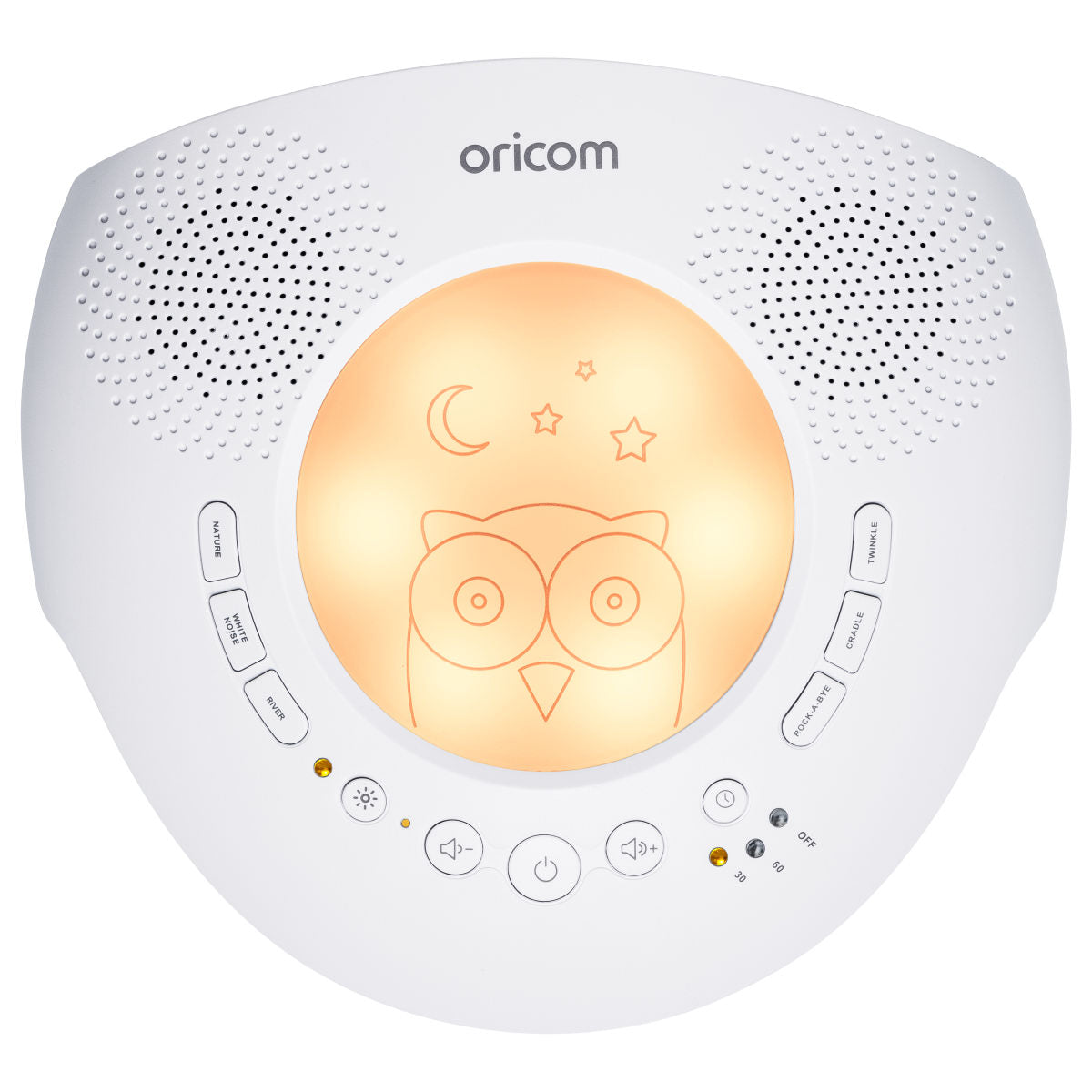100% Aussie Owned
Free Delivery Over $99
Trusted Local Support
Product Details
Key Features:
- Night light with 4 levels of brightness adjustment (10%, 30%, 60% and 100%)
- White noise, nature sounds and lullabies
- Can operate with no light
- Built in timer function - 30 mins, 60 mins or timer off
- Self supporting stand under base
Files
User guides
Accessories/Spare parts
Product registration
Additional Information
- Frequently Asked Questions
- Videos Guides
What is the size of the OLS100 Sound Machine?
The dimensions of the OLS100 are: 73mm x 155mm x 48mm.
How does the included stand work?
The OLS100 is at a vertical position when the stand is unfolded. When the stand is folded (or as default) the angle is 45 degrees.
How do I turn the OLS100 on?
1. Please use the included USB cable and AC power adaptor to supply power to the device. 2. When the device is plugged in, press the power button to turn on the OLS100. By default, the device will play twinkle with 30% audio volume, 10% brightness and 30 minutes timer on.
How do I adjust the volume on the unit?
Press the VOL+/VOL- button to adjust the volume. You can press and hold the VOL+/VOL- button
How do I adjust the brightness?
Press the brightness adjustment button repeatedly to adjust the brightness level (10%-30%-60%-100%-off).
How does the Timer function work?
Press the timer button repeatedly to choose the timer period (30 minutes or 60 minutes) or turn off the timer. When you set a timer, the related indicator light comes on and the device automatically turns itself off when the timer ends. For continuous play set the timer to off.
How do I reset to factory settings?
To reset to factory setting, press and hold the VOL+ and VOL- buttons simultaneously for three seconds when the device is powered on.