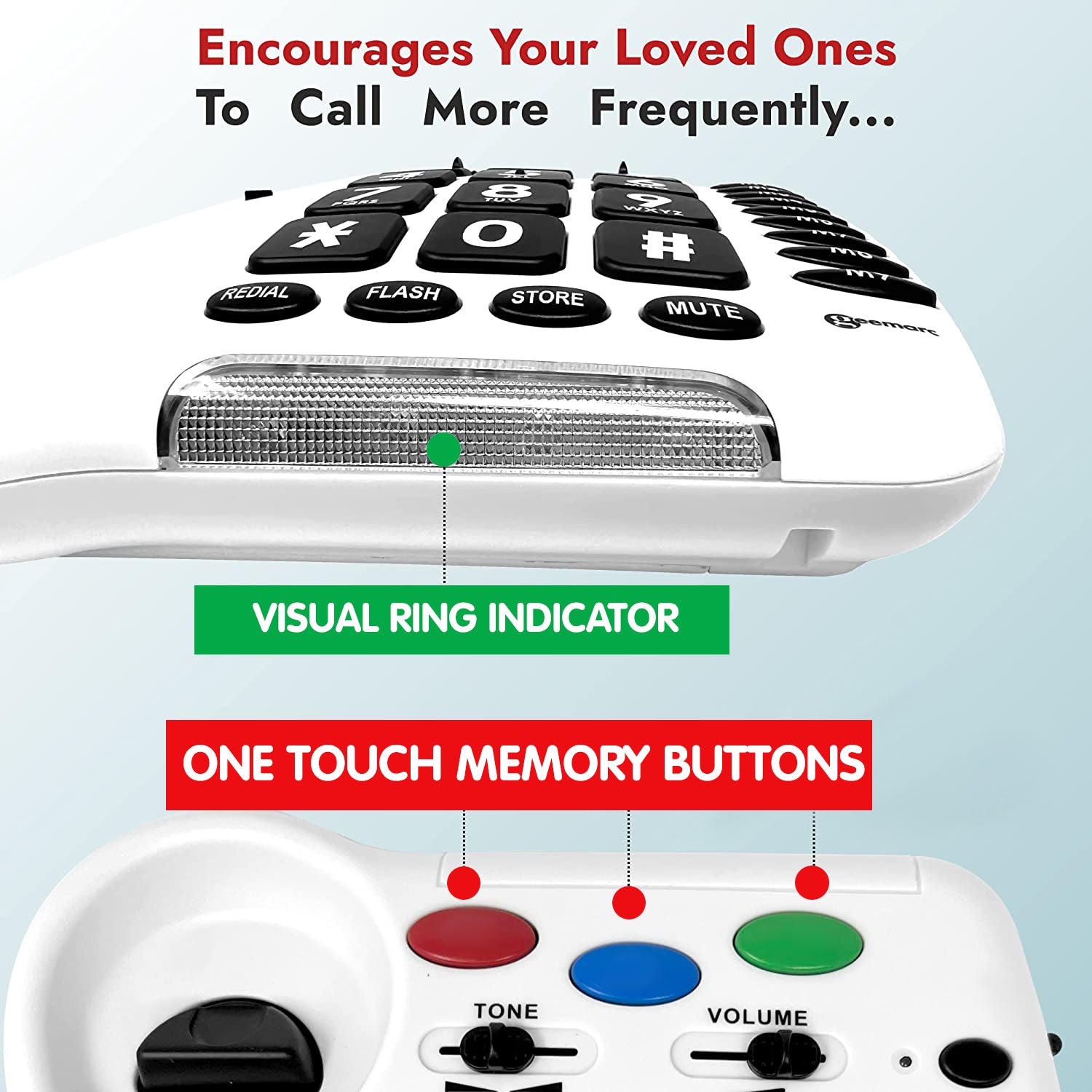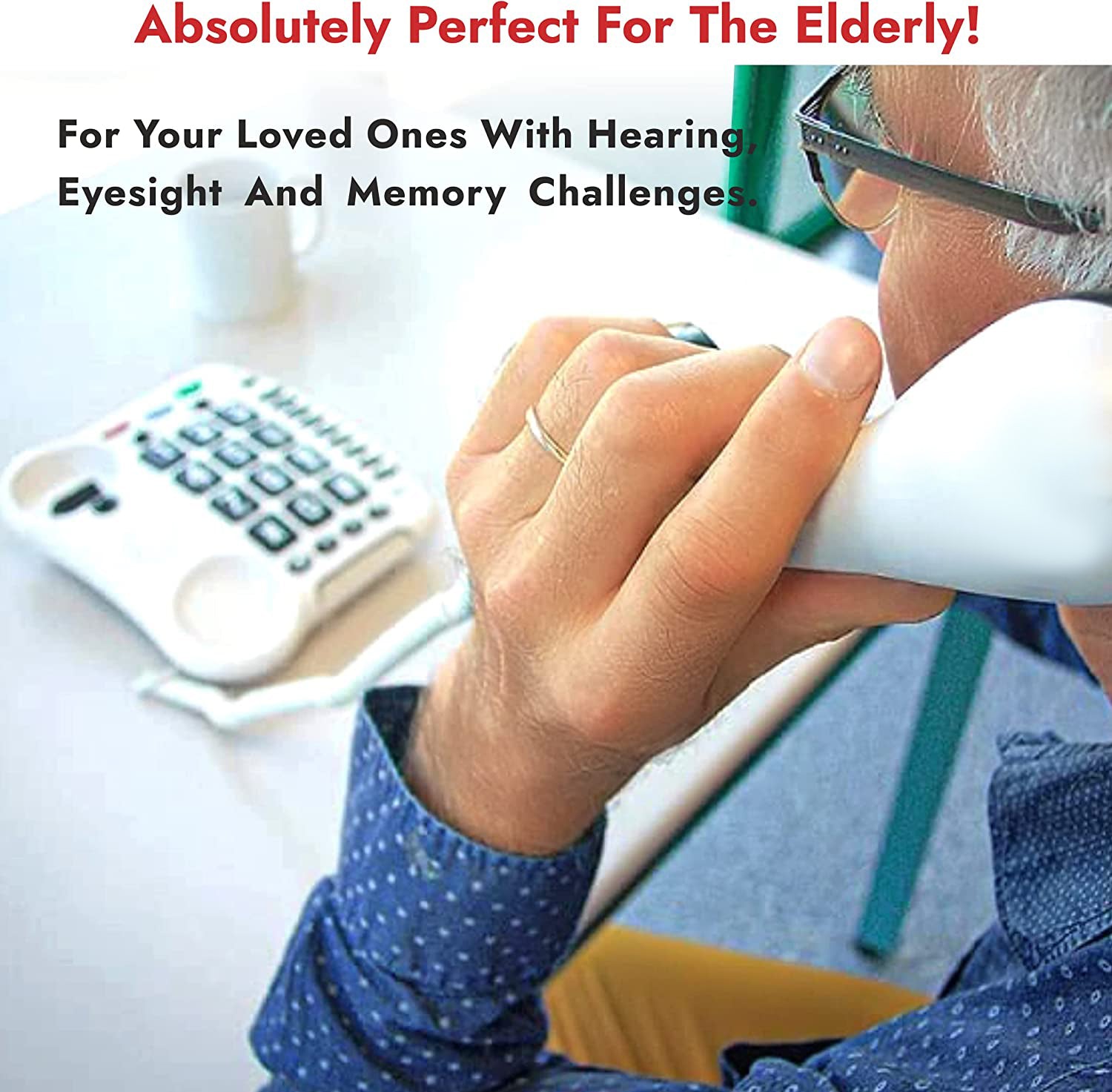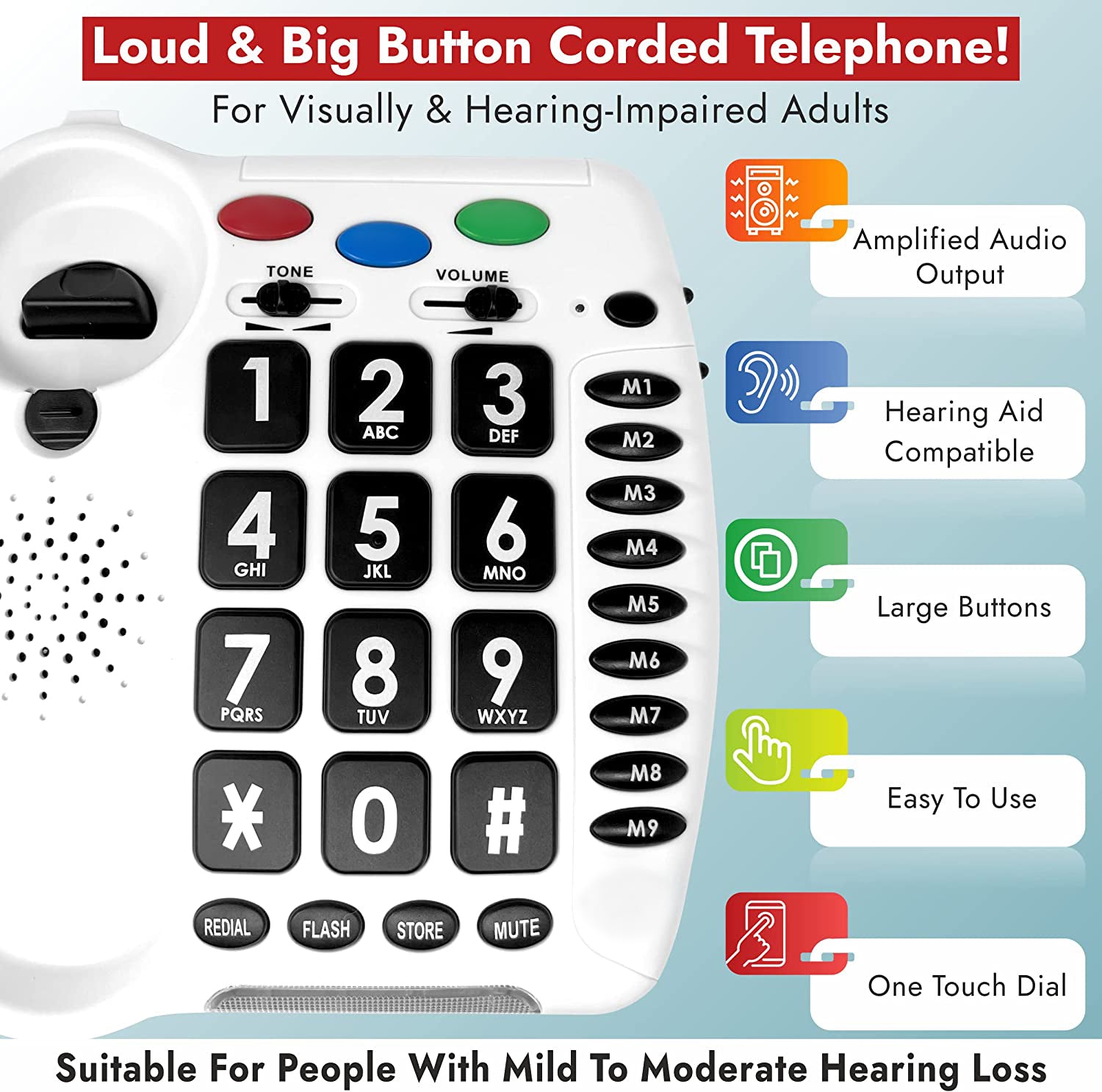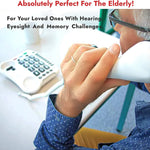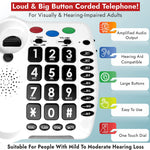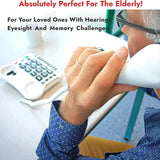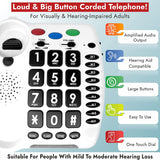100% Aussie Owned
Free Delivery Over $99
Trusted Local Support
Product Details
Key Features:
- Receiving volume control: You can adjust your receiving volume from 0 to +20dB
-
Speech volume control: You can adjust your speech volume from -1, 0 or + 1dB
Tone Control: You can adjust the tone settings to either +10dB Bass or +10dB Treble. - Hearing aid compatible: The phone contains an inbuilt inductive coupler which offers Hearing Aid users clearer sound. Simply switch your hearing aid to the “T” setting to use this function.
- Amplified Receiver: Allows you to adjust the volume in the earpiece to a higher level for comfortable listening.
- Big button Keypad: Now you can easily see the numbers you need to dial.
- Flashing ring indicator: Allows you to see as well as hear when you have an incoming phone call.
- Extra loud ringer: Ensures that you can hear your phone ring from any room in the house.
- Wall Mountable: Mount on your wall for greater convenience.
Files
User guides
Accessories/Spare parts
Product registration
Additional Information
- Frequently Asked Questions
- Videos Guides
Will I have to get a new phone handset if I connect to the nbn™ network?
All Oricom phones supplied for the past 10 years will work. Any other brand of phone should work over an NBN™ fixed line service unless it is a very old rotary dial or pulse dial-based phone.
I will be switching to the nbn™ soon will Oricom phones work with the nbn™?
Yes, all Oricom corded and cordless phones will work when connected to the nbn™ Connection box.
If power fails to my home and I am connected to the nbn™ will my Oricom corded phone work?
WARNING: If connected via the NBN, this product may not be able to make calls during a power outage, please check with your service provider.
Will all existing phone sockets in my home work with the nbn™?
In most cases you will be able to plug a compatible existing phone handset or cordless base station directly into the NBN™ connection box (NTD) “UNI-V” phone port or an Analogue Telephone Adaptor provided by your phone service provider. Ask your preferred phone service provider which port to plug your devices into. Your phone may need a converter or a new cable if it has an old connector plug and your service provider will be able to confirm this. When the service provider technician has completed the installation, and reconnected your phones to the connection box, check that you telephone service is working correctly before he leaves your home.