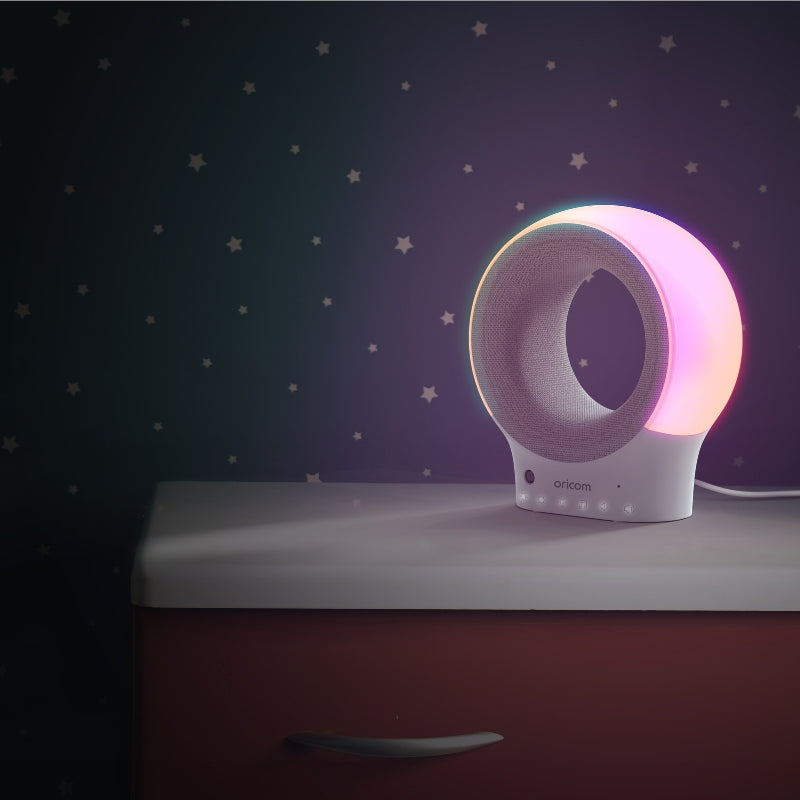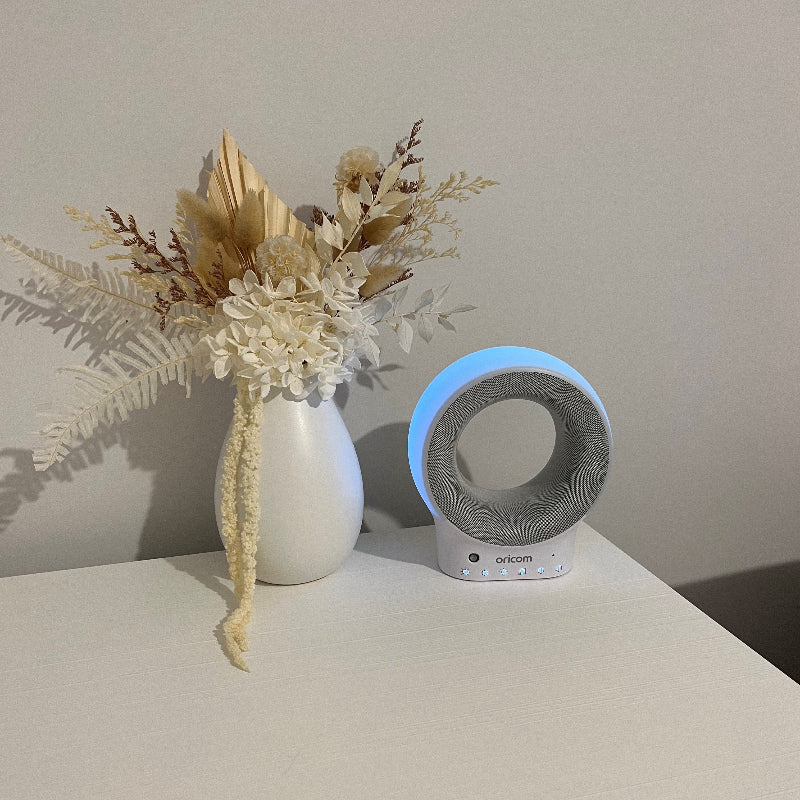100% Aussie Owned
Free Delivery Over $99
Trusted Local Support
Product Details
Key Features:
- Wireless Speaker & Sound Soother
- Audio Monitor
- Wi-Fi Connectivity
- Private & Secure Connection
- 7-Colour Night Light & Sleep Trainer
- Soothing Sleep Tracks: White Noise; Gentle Rain; Forest; Lake; and more!
- Soother Volume and Night Light Intensity Control
- USB Charging cable included.
User guides
Accessories/Spare parts
Product registration
Additional Information
- Frequently Asked Questions
- Videos Guides
What are the pack contents?
The OBHSSOO Eclipse includes 1 x Sound Soother, 1 x USB Charging cable, and a Quick Start guide.
How do I connect the unit to mains power?
Connect Eclipse through the USB charging cable provided with a 5V 2A power adaptor (not included).
How do I pair the unit?
• Press Hubble Pair button at the bottom of Eclipse. • The LED indicator blinks in blue for 180s at pairing mode. • Follow the instructions of HubbleClub for Partners App to create your HubbleClub account. • Select Wellness and then Eclipse, follow the in-app instructions to connect Hubble Eclipse to your account. • If registration fails or connection cannot be completed during 180s, connection mode will be turned off. • If registration fails, please try again by going through Step 1 to Step 4. • Full control and full features can be accessed with HubbleClub for Partners App.